Looking to learn Git then you've come to the right place!
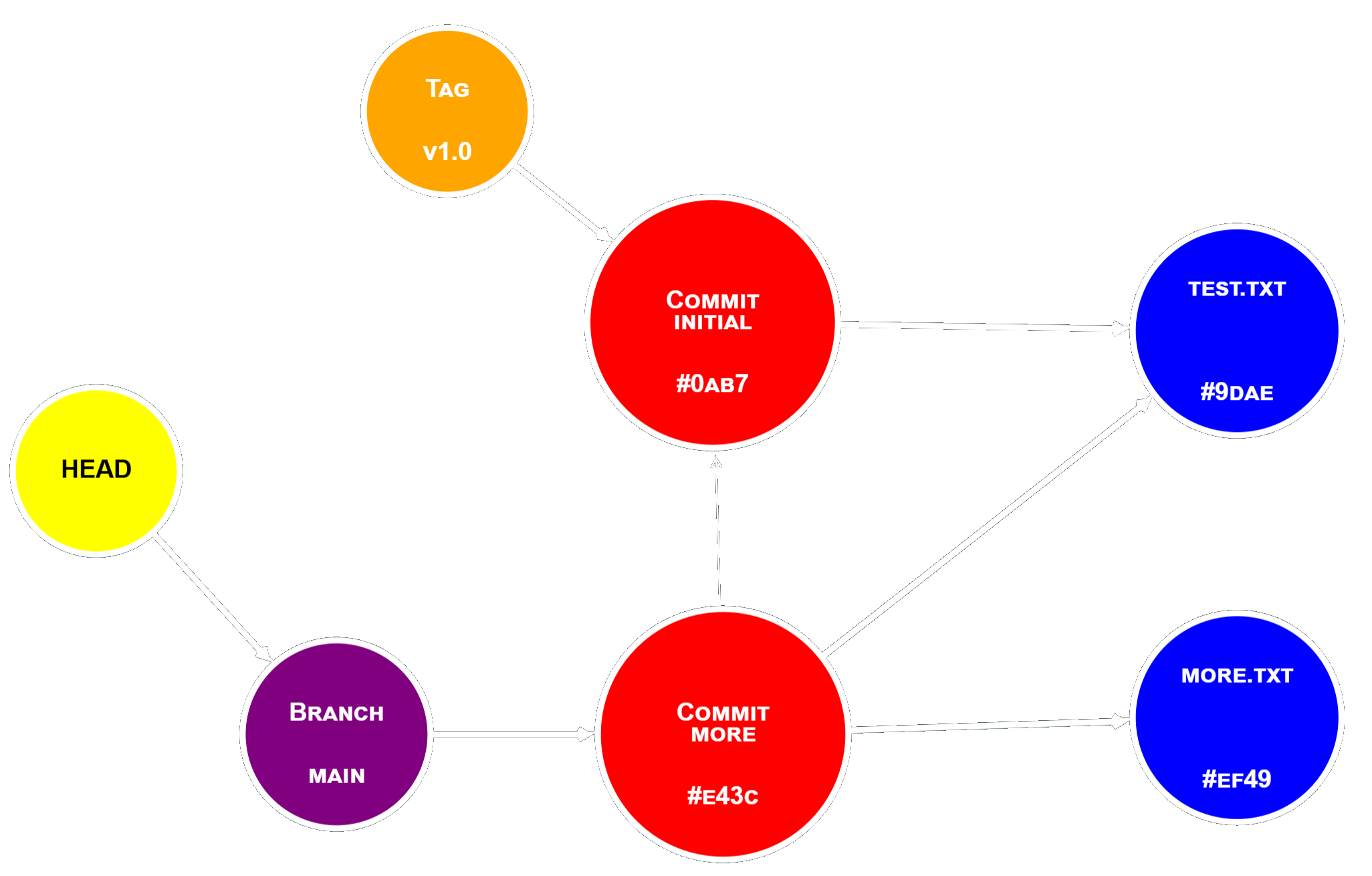
With Visual Git you can visualize the effects of Git commands on your own local repository.
Knowing what happens to Git internally when we for example Rebase, Revert or Reset will give you much more confidence in performing these commands
Download and install the application
Navigate to the location of the VisualGit CLI application and run
visual -p "path to repo folder to examine"
Make changes to the Repo and see the visualization update in realtime. Create Branches, Commits, perform Rebases, Resets, Merges to see how they affect the Repo.
With a bit of practice and the in depth understanding that comes with knowing how these commands affect the working area, staging area and repository you'll be running previously scary commands like Git Reset --Hard with confidence!