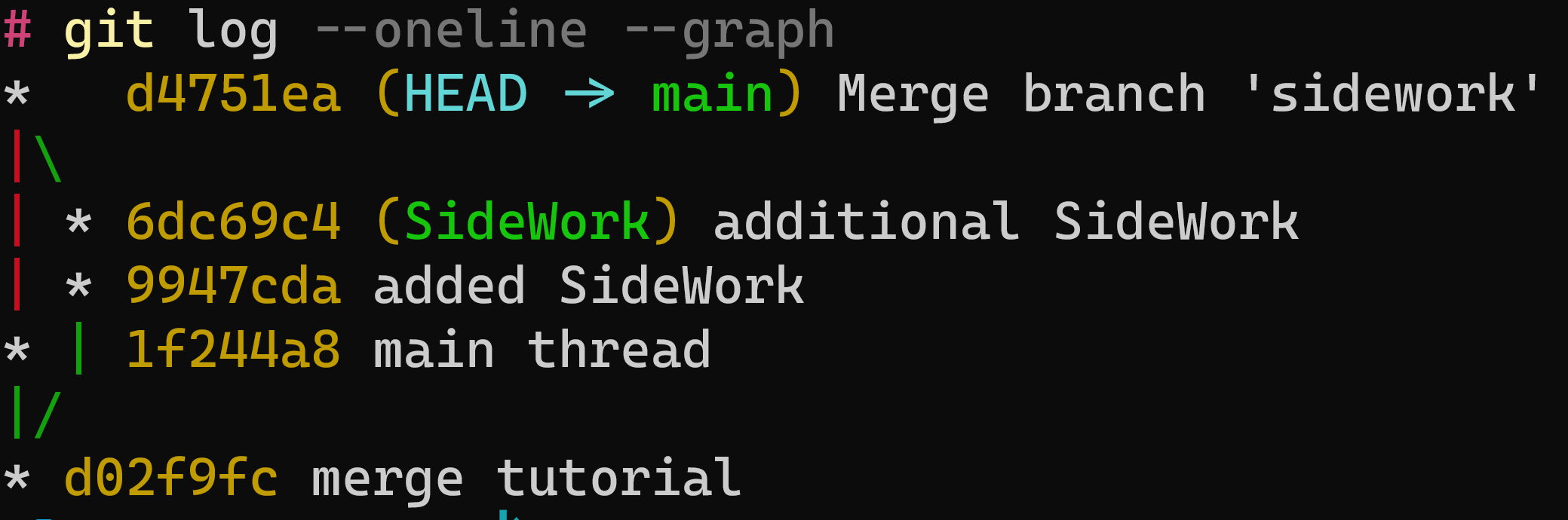Merging
Merging takes all the commits on the target branch and applies those
changes to current branch. This results in a single new commit being
created on the current branch and the history of those commits being
condensed down into a single history entry.
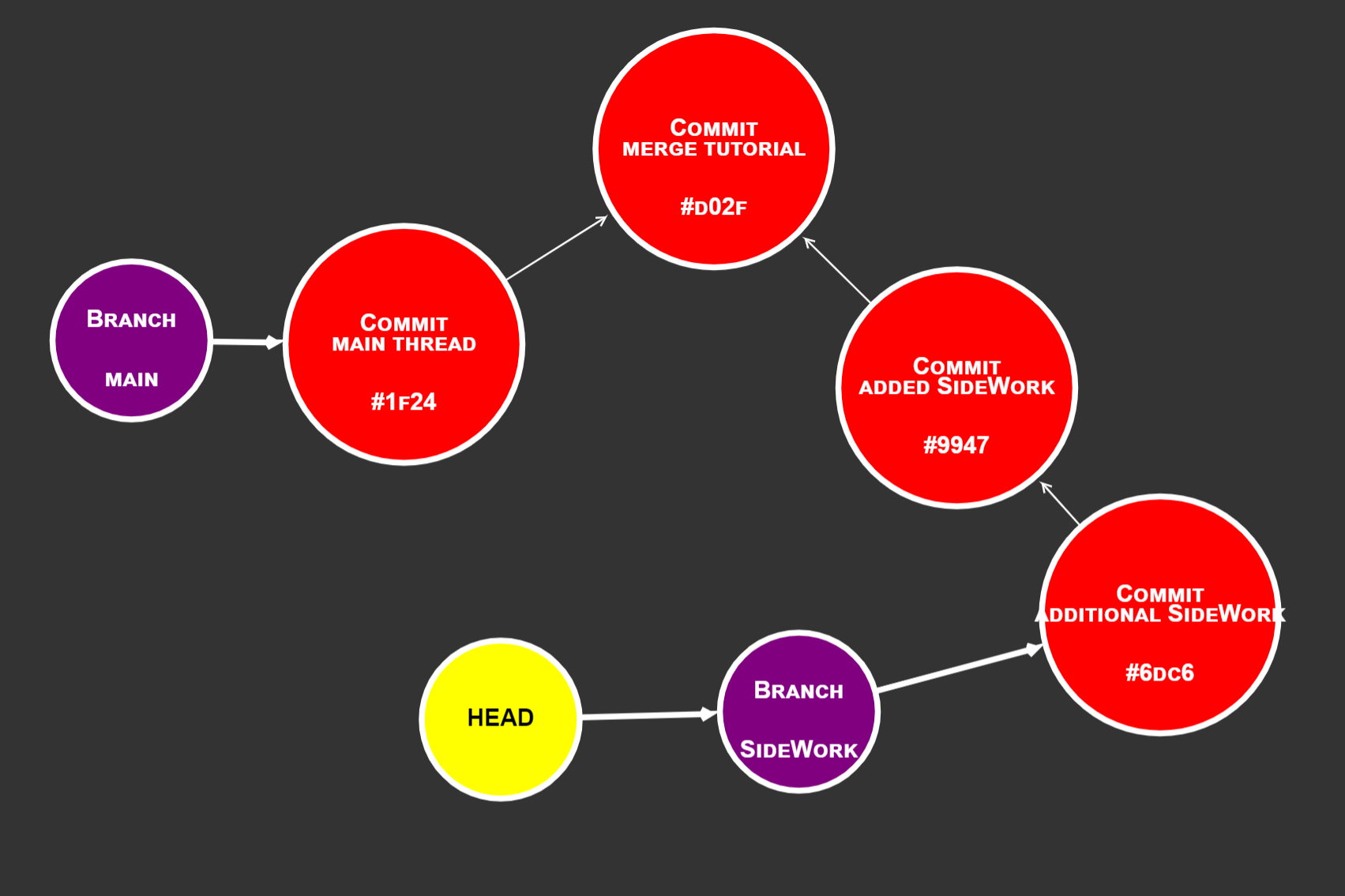
Once we perform the Merge we get our new commit appended to the current
branch
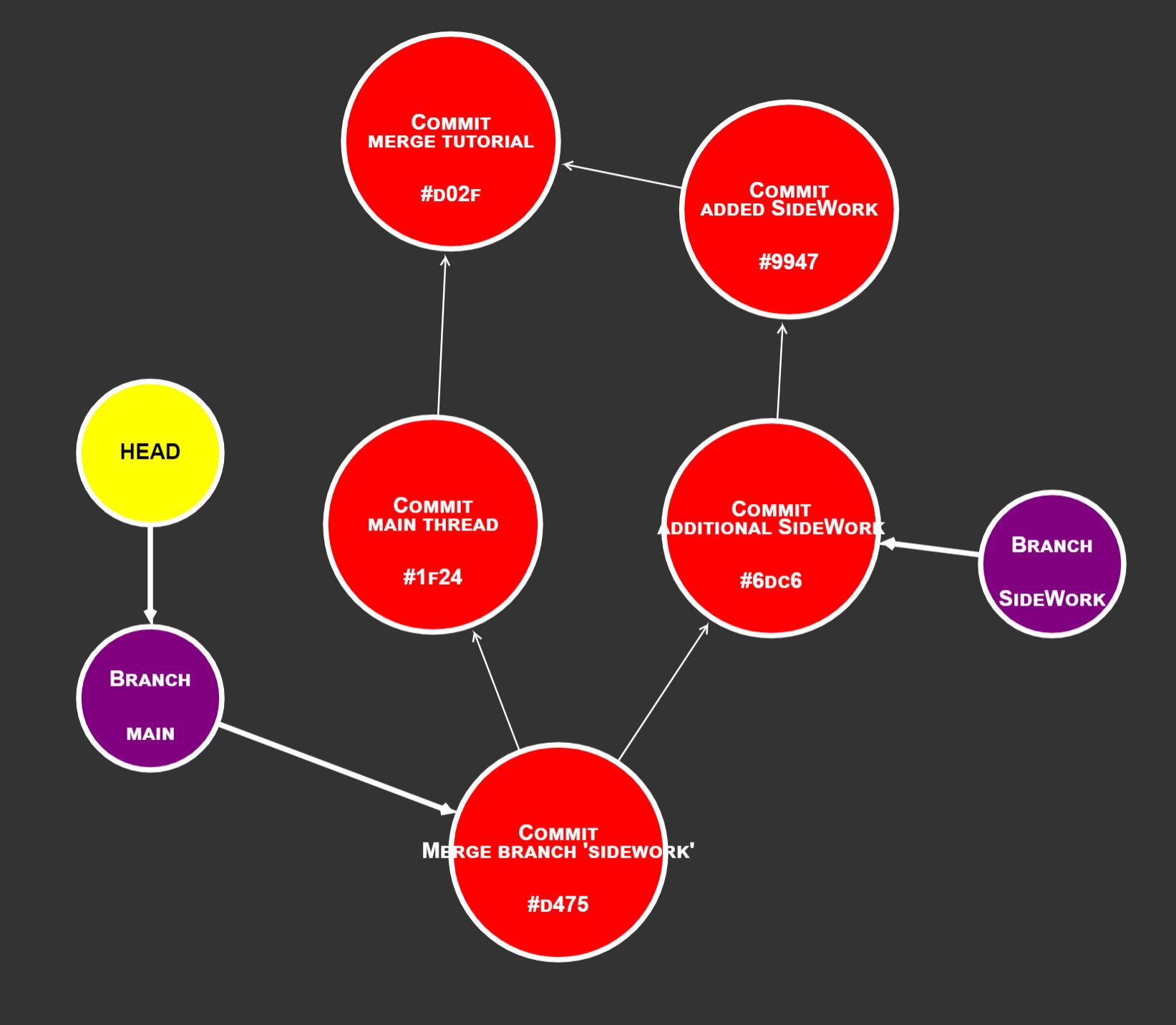
One thing to note about merging is that it will create a branch in the
history (compared to a rebase which will not). This can be seen below